We’re back today with computer general knowledge questions and answers. This is our effort for readers, as a preparation for various competitive exams. The following are the top 100 computer questions and answers: computer questions and answers for competitive exams.
Basic Computer questions and answers (1-30)
1. What is the meaning of the word computer?
Answer: Calculating machine or device.
2. What is the full form of COMPUTER?
Answer: Commonly Operating Machine Purposely Used for Technical and Educational Research.
3. Who is the father of the modern computer?
Answer: Charles Babbage.
4. How many types of computer memory?
Answer: Computer memory is mainly of two types: primary and secondary.
5. The brain of any computer system is ___?
Answer: CPU.
6. Which company made the first hard disk?
Answer: IBM.
7. 1 KB =?
Answer: 1024 Byte.
8. 1 GB = how many MB?
Answer: 1024 MB.
9. The smallest unit of data in a computer is ___.
Answer: bit.
10. In the computer system, 1 Nibble equal to ____?
Answer: 4 bits.
11. One byte equal to ___?
Answer: 8 bits.
12. WWW stands for?
Answer: World Wide Web.
13. URL stands for?
Answer: Uniform Resource Locator.
14. CPU stands for?
Answer: Central Processing Unit.
15. GUI stands for?
Answer: Graphical User Interface.
16. ALU stands for?
Answer: Arithmetic Logic Unit.
17. OMR stands for?
Answer: Optical Mark Reader.
18. USB stands for?
Answer: Universal Serial Bus.
19. ENIAC stands for?
Answer: Electrical Numerical Integrator and Calculator.
20. BIOS stands for?
Answer: Basic Input Output System.
21. OLE stands for?
Answer: Object Linking and Embedding.
22. SQL stands for?
Answer: Structured Query Language.
23. HTTP stands for?
Answer: Hyper Text Transfer Protocol.
24. NASA stands for?
Answer: National Aeronautics and Space Administration.
25. ICT stands for?
Answer: Information & Communication Technology.
26. LAN stands for?
Answer: Local Area Network.
27. WAN stands for?
Answer: Wide Area Network.
28. NIC stands for?
Answer: Network Interface Card.
29. FTP stands for?
Answer: File Transfer Protocol.
30. E-mail stands for?
Answer: Electronic Mail.
Basic Computer questions and answers (31-60)
31. VIRUS stands for?
Answer: Vital Information Resources Under Seize.
32. VOIP stands for?
Answer: Voice Over Internet Protocol.
33. IC stands for?
Answer: Integrated Circuit.
34. ALU stands for?
Answer: Arithmetic Logic Unit.
35. kb stands for?
Answer: Kilobyte.
36. How many computer generations are there?
Answer: 5.
37. In the first generation of computers, which technology was used?
Answer: Vacuum Tube.
38. In the second generation of computers, which technology was used?
Answer: Transistors.
39. In the third generation of computers, which technology was used?
Answer: Integrated circuits (ICs).
40. In the fourth generation of computers, which technology was used?
Answer: Very Large Scale Integrated (VLSI) circuits.
50. In the fifth generation of computers, which technology was used?
Answer: ULSI (Ultra Large Scale Integration)
51. Where is RAM located?
Answer: Mother Board.
52. What is LINUX?
Answer: Operating System.
53. Which is the most common language used in web designing?
Answer: HTML.
54. which is the volatile memory of a computer?
Answer: RAM (random access memory)
55. What are some examples of input devices for computers?
Answer: Mouse, Keyboards, Scanners, Joysticks, Cameras, and Microphones.
56. What are some examples of output devices for computers?
Answer: Speaker, Monitor, Printer, Projector, headphones, etc.
57. How many arrow keys are on the keyboard?
Answer: 4.
58. In MS Word, arrow keys can be used to _____.
Answer: Move the cursor into the text that has already been entered.
59. How many keys are on the keyboard?
Answer: 104.
60. The list of coded instructions in the computer is called ___.
Answer: computer program.
Basic Computer questions and answers (61 -100)
61. Who invented C++?
Answer: Bjarne Stroustrup.
62. Who invented the keyboard?
Answer: Christopher Latham Sholes.
63. The part of the CPU, Which performs all mathematical operations?
Answer: Arithmetic logic unit(ALU).
64. A computer virus is ____?
Answer: A computer virus is a program that spreads itself and destroys other programs.
65. Example of hardware?
Answer: Mouse, Printer, Keyboard, Monitor, Graphics Card, Speaker, etc.
66. Which protocol is used for browsing data?
Answer: Hypertext Transfer Protocol (HTTP)
67. Which function key is used to check spellings?
Answer: F7.
68. Computer refresh shortcut key?
Answer: F5.
69. What is the use of Ctrl+Z?
Answer: For undo.
70. Which are the main parts of the central processing unit?
Answer: Control unit (CU) and Arithmetic logic unit (ALU).
71. What is the use of shift+Delete?
Answer: For permanent delete.
72. Windows, Unix, and Dos are examples of____?
Answer: Operating System.
73. The first computer network is?
Answer: ARPANET.
74. ARPANET stands for?
Answer: Advanced Research Projects Agency Network.
75. Who developed the concept of email?
Answer: Ray Tomlinson.
76. The length of the IP address is?
Answer: 32 bits.
77. The length of the MAC address is?
Answer: 48 bits.
78. SIM stands for?
Answer: Subscriber Identity Module.
79. Examples of browsers?
Answer: Google Chrome, Microsoft Edge, Internet Explorer, Apple Safari, Mozilla Firefox, and Opera.
80. FORTRAN is called?
Answer: Formula Translator.
81. How many function keys are on the keyboard?
Answer: 12 function keys.
82. Which language was used as first generation language?
Answer: Machine Language.
83. RAM and ROM are examples of?
Answer: Storage device.
84. Which operating system is developed by Apple?
Answer: Mac OS.
85. What is an example of a full-duplex network?
Answer: Telephone.
86. What is an example of a half-duplex network?
Answer: Walkie-talkie.
87. What are examples of simplex networks?
Answer: Television broadcasting, radio broadcasting.
88. What is a modem?
Answer: A modem is a device that converts digital signals to analog signals.
89. Who invented Java?
Answer: James Gosling.
90. What is a website’s main page called?
Answer: Homepage.
91. Shortcut key for folder creation?
Answer: Ctrl+Shift+N
92. Who is the developer of Mouse?
Answer: Douglas Engelbart.
93. What’s the use of a computer mouse?
Answer: Computer mouse used for drawing, creating lines, and selecting options.
94. The brain of the computer system is?
Answer: CPU.
95. Which memory is known as volatile memory?
Answer: RAM.
96. From where we can change the name of a user account?
Answer: Control Panel.
97. What are the two main memories of a computer?
Answer: RAM and ROM.
98. Cache memory acts between?
Answer: CPU & RAM.
99. When is computer literacy day celebrated?
Answer: December 2.
100. Process data is called?
Answer: Information.
Here are 50 common MS Word shortcut keys that can help improve your productivity while using the software:
- Ctrl + A: Select all
- Ctrl + B: Bold text
- Ctrl + C: Copy selected text or object
- Ctrl + D: Open the Font dialog box
- Ctrl + E: Center text
- Ctrl + F: Open the Find and Replace dialog box
- Ctrl + G: Open the Go To dialog box
- Ctrl + H: Open the Find and Replace dialog box (Replace tab)
- Ctrl + I: Italicize text
- Ctrl + J: Justify text
- Ctrl + K: Insert hyperlink
- Ctrl + L: Left-align text
- Ctrl + M: Indent a paragraph from the left
- Ctrl + N: Create a new document
- Ctrl + O: Open a document
- Ctrl + P: Print a document
- Ctrl + Q: Remove paragraph formatting
- Ctrl + R: Right-align text
- Ctrl + S: Save a document
- Ctrl + T: Create a hanging indent
- Ctrl + U: Underline text
- Ctrl + V: Paste copied text or object
- Ctrl + W: Close a document
- Ctrl + X: Cut selected text or object
- Ctrl + Y: Redo an action
- Ctrl + Z: Undo an action
- Ctrl + ]: Increase font size
- Ctrl + [: Decrease font size
- Ctrl + Shift + D: Double underline text
- Ctrl + Shift + F: Change font
- Ctrl + Shift + G: Open the Word Count dialog box
- Ctrl + Shift + H: Apply hidden text formatting
- Ctrl + Shift + K: Apply the Format as Small Caps
- Ctrl + Shift + L: Apply the List style
- Ctrl + Shift + M: Remove a paragraph indent from the left
- Ctrl + Shift + N: Apply the Normal style
- Ctrl + Shift + P: Change the font size
- Ctrl + Shift + Q: Apply the Quote style
- Ctrl + Shift + S: Apply the Styles task pane
- Ctrl + Shift + T: Decrease a hanging indent
- Ctrl + Shift + W: Underline words but not spaces
- Ctrl + Shift + X: Change the case of selected text
- Alt + Ctrl + 1: Apply Heading 1 style
- Alt + Ctrl + 2: Apply Heading 2 style
- Alt + Ctrl + 3: Apply Heading 3 style
- Alt + Ctrl + C: Copy formatting
- Alt + Ctrl + R: Copy the format of selected text
- Alt + Ctrl + T: Insert a current date and time
- Alt + Shift + D: Insert a current date
- Alt + Shift + T: Insert a current time
Please note that some of these shortcut keys may not work in all versions of MS Word, or they may perform different functions depending on your settings or document type.
Read More:
IELTS Speaking Part 1 Topics and Answers
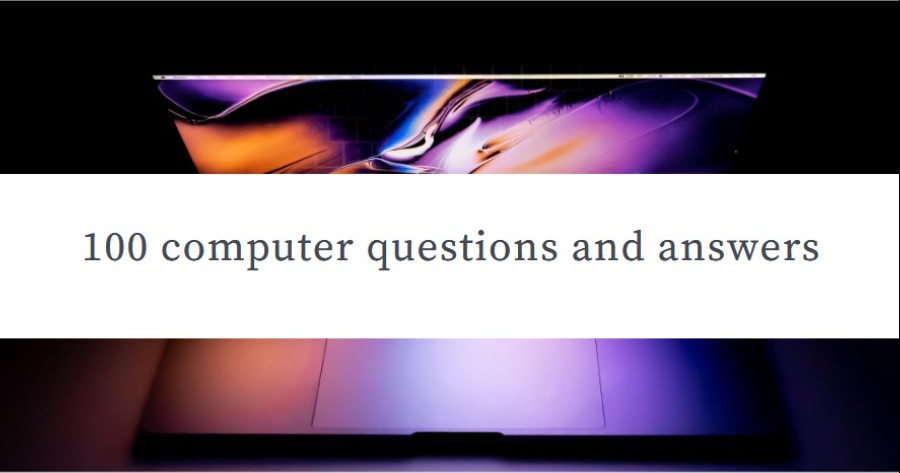
Leave a Reply